How do I apply this theme?
To apply this theme you need to follow these steps:
1. Install Teal Keyboard Theme from Google Play store;
2. Open the theme;
3. Go to Theme Manager and press 'Installed' tab;
4. Find your theme and press 'Activate theme'
Do you want a custom font for this app?
This theme comes with a free Google Font™ that will be activated the moment you install the theme. The font you can find it https://www.google.com/fonts/specimen/Coda
Do you have something to say?
For errors, bugs or suggestions please contact us at this email: creativekeyboards1@gmail.com
Can I resize the font of my keyboard?
Yes, from Quick Settings you can change the size of your font from S-small, M-medium, to L-large.
Do you want more translations?
We have new layouts with translations coming soon. Be prepared!
The teal color radiates peace, calmness and tranquility. Teal recharges our spirits during periods of mental stress and fatigue, and removes the feeling of loneliness. You just need to focus on the teal color, either on a cloth or on your android keyboard and immediately you will feel calm and relaxed. Don't hesitate to download from the store Teal Keyboard. Teal lovers are confident and sophisticated. They are compassionate and faithful, protective and serene. This is what represents you.This Teal Keyboard is just what you need. Your fancy gadget will look so fresh and energized that all your friends will notice the change. Start your day with Teal Keyboard and you won't regret it! Don't forget to share this with all your friends and rate us on the market!

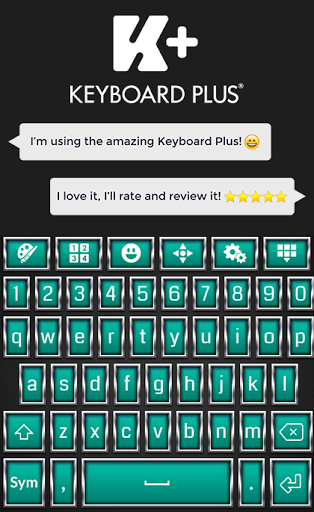
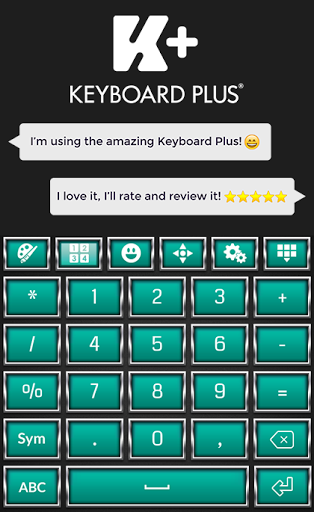
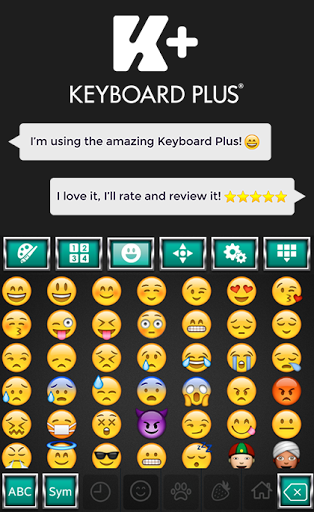
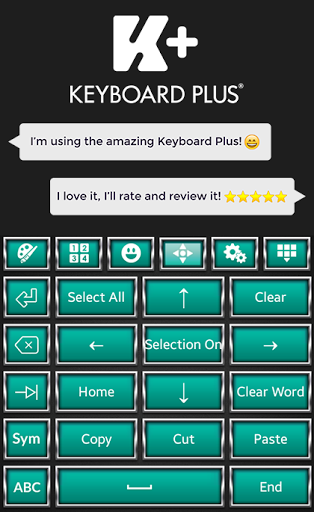
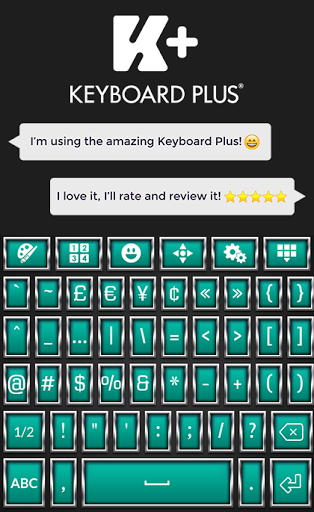
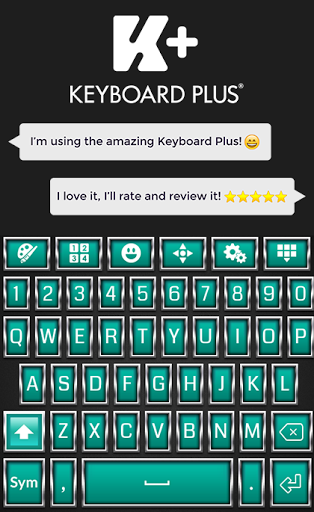
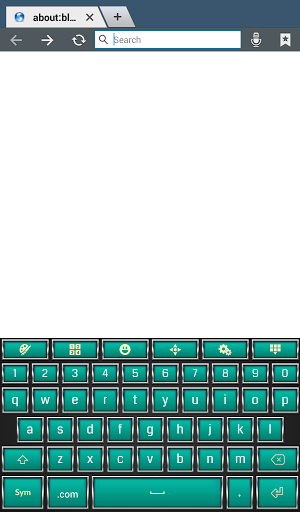
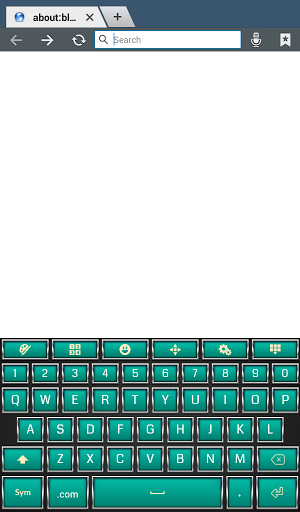
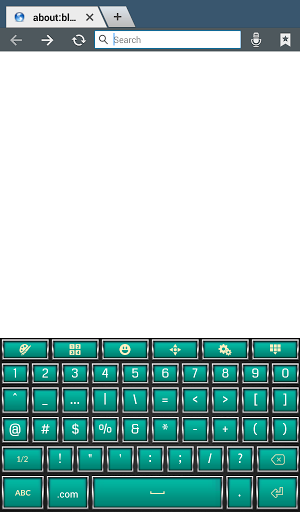
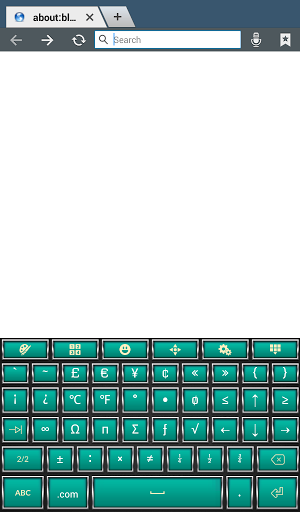
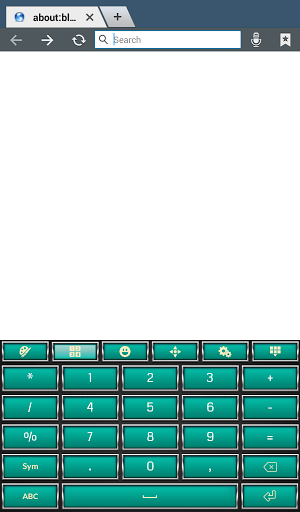
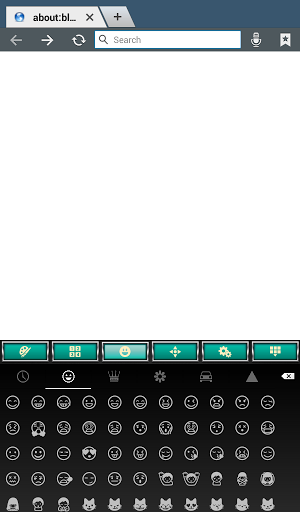
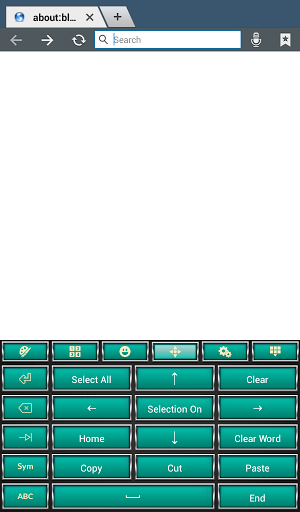
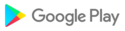




![icon G-Pix [Android Q] Dark EMUI 9/10 THEME](https://img.apkcafe.in/img:bz1oMXd1aHUmbD00aHQmaD1wbmcmZj1HbGk5MCZpPTQ)

































































